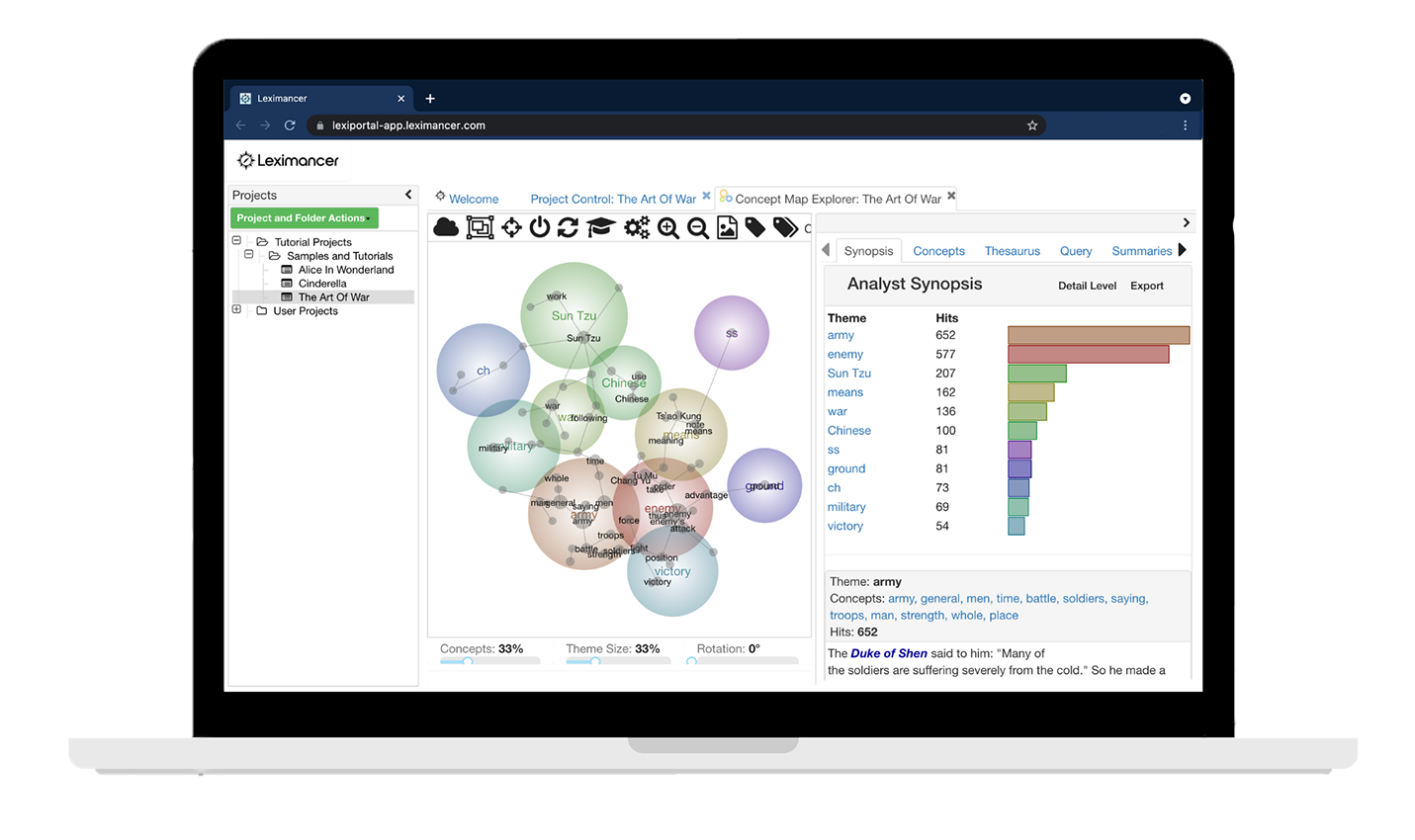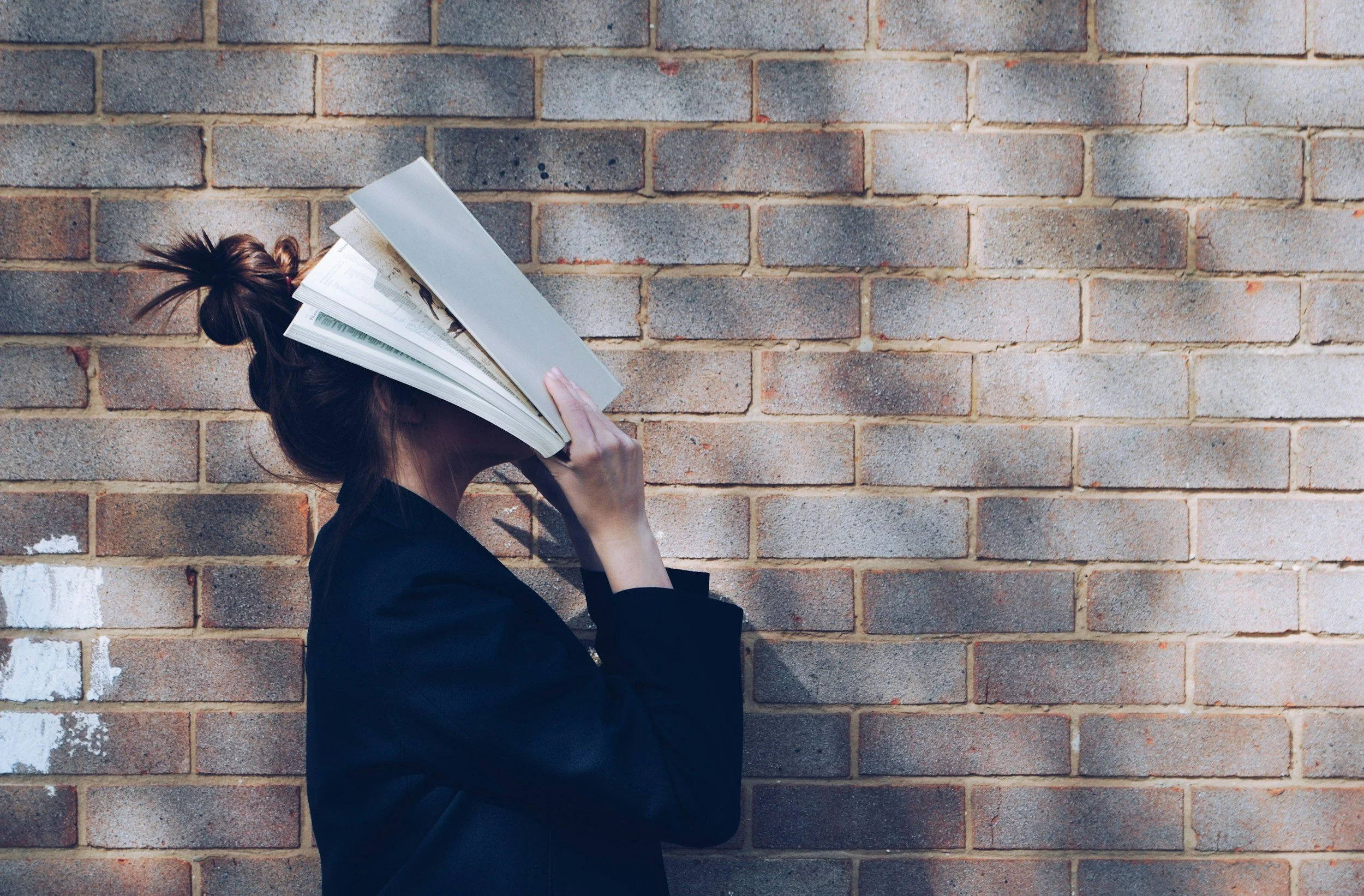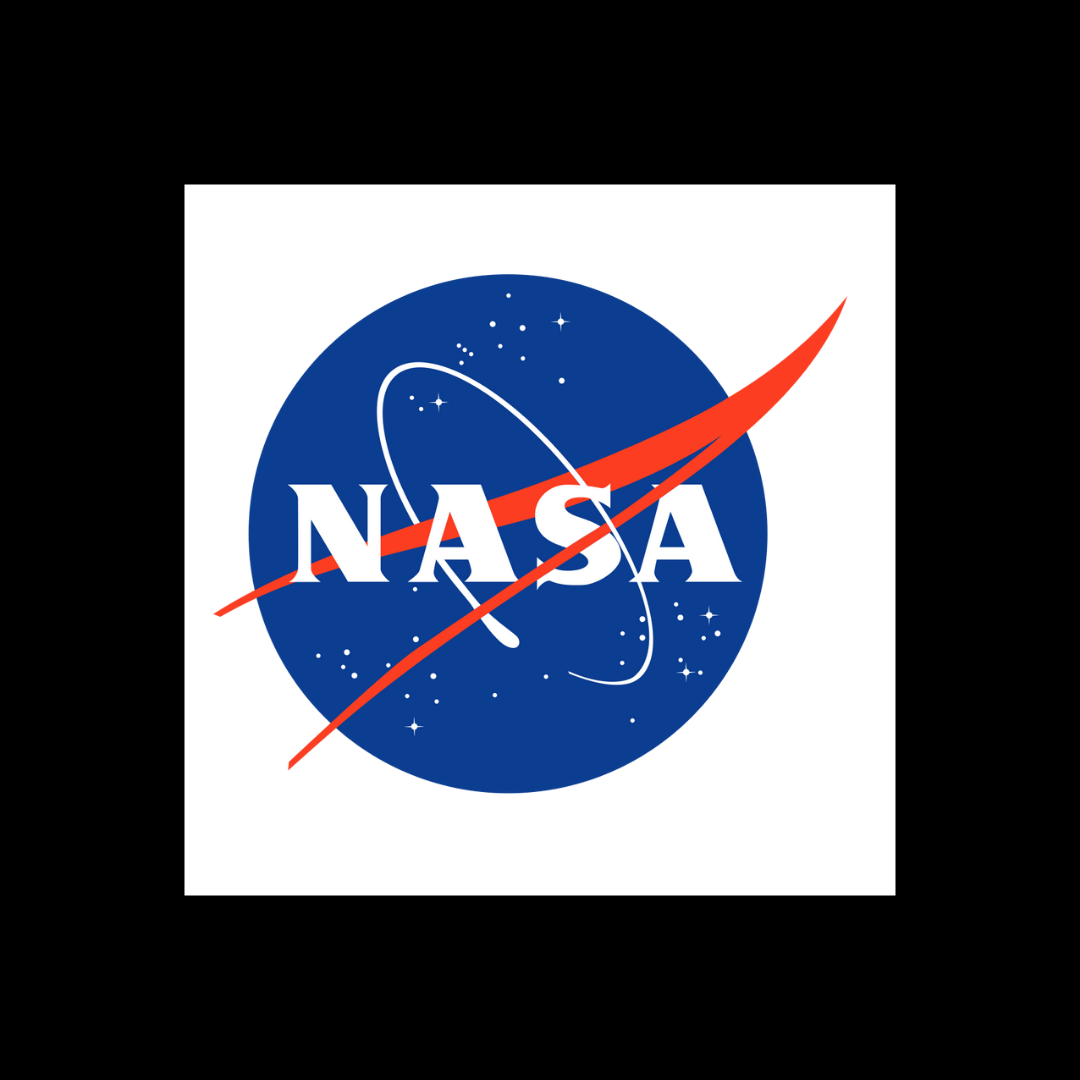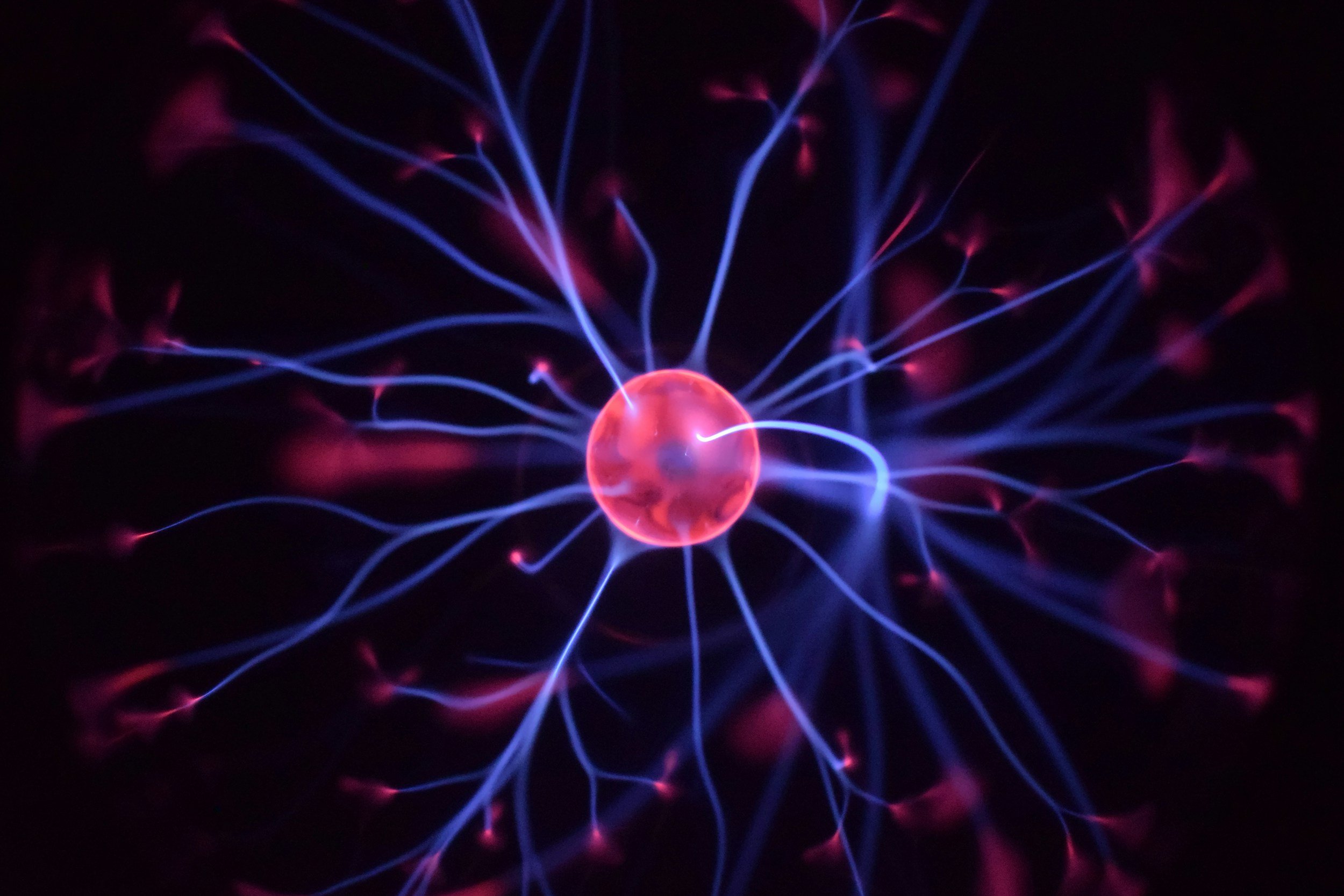
Publish in the journals of your dreams…
Please contact us directly to purchase admin@leximancer.com
Please contact us directly to purchase admin@leximancer.com
Release your genius more and click less
Knowledge Graph - Build one in seconds
Validate your knowledge - no human bias - turn words into numbers - thematic analysis
Zero hallucinations - no lies just pure data
No LLM’s full control
Be securely offline
Use advanced statistical techniques, don’t know how? Click the free download written by Dr Andrew Smith
What
Document Processing - instantly compile and summarise content from large collections of documents
Stakeholder and Customer Feedback - analyse, visualise, and summarise collected submissions, interviews, or comments into a thematic analysis
Survey Responses - analyse open-ended questions to see the issues raised by different demographics
Media Analysis - analyse traditional and social media content, debates and forums
Social Networks - see who is talking about what
Powering your genius
What if you could turn words into numbers?
Giving them a value, something universal to be thrown into a pivot table and presented to any colleagues?
You can.
Leximancer is the only software in the entire world that can take millions of words, give them a statistical value and then present their relationships to you as a visual map, automating thematic analysis.
Leximancer automatically analyses any text to identify the high-level concepts, delivering the key ideas and actionable insights you need with powerful models, interactive visualisations and data exports. Thematic and Sentiment analysis without the bias.
Text is more than a collection of words, text tells a story. Ideas, concepts, and relationships are buried in the words. Identifying the concepts quickly and effectively is key to taking advantage of what the text is really saying and powering your thematic analysis.
Customer surveys, published articles, interview transcripts, long reports, web pages, feedback forms, tweets, and more. Find out what is really being said, no bias.
Concept Explorer
The go-to text analysis tool for generating a thematic analysis. With minimal setup and no term dictionaries, your text becomes an interactive workspace to allow you to explore and gain insight from the key concepts.
The only product on the market that is able to model your data via patented visualisation methods, allowing you to make deep strategic decisions, via thematic analysis.
Topic Guide
Our latest technology for reviewing large reports and document collections. LexiReader creates an automatic subject index for a document collection with zero configuration.
Topic Guide technology makes your personal review of any large report or document collection more efficient and more effective thematic analysis.

Go beyond text, find meaning.
“As a traditionally quantitative person, when I am tasked with making sense of large volumes of qualitative data I struggle to organise it in a structured way, Leximancer gives me the edge I need. I can organise, collate and interrogate at an incredible pace, a task that would take me months to code thematic analysis and build my model it does for me in seconds, strong visual outputs and peer reviewed backing, I love this product”
Getting Started with Leximancer
What is Leximancer?
Leximancer is text mining software that can be used to analyse the content of collections of textual documents and to visually display the extracted information in a browser, giving a thematic analysis. The information is displayed by means of a concept map that provides an overview of the material, representing the main concepts contained within the text and how they are related allowing further thematic analysis.
Find Concepts, Not Just Frequent Words.
Words and sentences don't always mean what we think they mean, and their meanings can change depending on the time and the situation. Leximancer extracts concept from words which have similar meanings, even when the documents use different styles, formats, or even languages. This gives the user confidence that the concept maps have real meaning, and are not chance artefacts of the document formats. This also shows that it is not easy to conceal the patterns of meaning from Leximancer by using veiled speech, dialect, or non-standard grammar, the thematic analysis always reveals the truth.
Applications
Leximancer software is now used to analyse data sets across areas a range of industries, including market research, defence, government, consulting, insurance, legal, intelligence, pharmaceuticals and health care. Some examples of how Leximancer is used within these industries include:
Document Processing - compile and summarise content from large collections of documents
Stakeholder and Customer Feedback - analyse, visualise, and summarise collected submissions, interviews, or comments
Survey Responses - analyse open-ended questions to see the issues raised by different demographics
Media Analysis - analyse traditional and social media content, debates and forums
Social Networks - see who is talking about what
Advantages
Applies rigorous statistical techniques to extract meaning from large, unstructured data sets allowing thematic analysis
Conducts automated thematic analysis with minimal or no interaction from users
Choose between true discovery modes (meaning is emergent from the text) or guided exploration (user defined concepts)
No need for user-defined dictionaries, phrase libraries, a-priori rule sets, structured thematic analysis
Mitigates researcher bias – unearths “unknown unknowns”
Identifies meaningful concepts from qualitative data via thematic analysis
Visualises results as clickable concept maps
Produces a range of outputs for further thematic analysis or export, including:
context-specific definitions (thesaurus) based on term relevance and co-occurrence
summary statistics
insight dashboards
data exports
Generates results quickly (minutes, not weeks) allowing fast thematic analysis
How to perform Thematic analysis with Leximancer
Step 1: Choose or Create your Project
Find the Projects tab on the left of the home screen.
To create a new project, choose the option from the drop-down menu ‘Projects and Folders Actions’ or open an existing project from the button on the menu, or the folders on the left of the screen.
Step 2: Select your documents
Click the green ‘Select Documents‘ button, then choose the documents you want processed from the pop-up view.
Anything in the ‘Project Document List‘ will be run for analysis
Step 3: Run the Analysis
After selecting your documents, you can create your analysis straight away by clicking the ‘Generate Concept Map’ button. Alternatively, you can choose the advanced settings options from the drop-down boxes to build your model before generating the concept map.
Note: Use the Settings options to tailor your analysis. Hover over each button to see which options it controls.
Step 4: Your Concept Map & Topic Guide
Once your concept map has been created, you can explore the themes and concepts that have been extracted from your text using the tabs on the right of the Concept Map, deep diving into the thematic analysis.
Go back to the Project Control tab and open your Topic Guide result. You can explore the story behind the data by clicking on a topic in the left-side table or the text list in the right-side panel.
Getting Help?
You can access the Leximancer v5.0 user manual via the Help menu, top-left of screen in the software or the click here.
If you have a specific question, please feel free to contact us via our webform, and request help.
We hope that you will enjoy working with Leximancer.
“As someone who is passionate about getting survey design right, I’m in awe of the value of what people share when they write or talk about their experiences. A lot of that information has little structure which makes it especially hard to make meaning from lots of text. Leximancer allows me to scale my work, to pay close attention to not just what one person says but hundreds of pieces of ‘wisdom’ at once”
“TESTIMONIALS
There are lots of aspects to Leximancer that recommend it as a valuable research tool. The most prominent for me is the variation in levels of complexity that create a very versatile application. As I have gained experience with Leximancer, I am struck by the parallels to playing piano. Any player can sit at the keyboard and make a noise. With a few weeks practice, we can play a simple song. After many years, however, a pianist gains a certain virtuosity that allows them to create rich and complex music, full of emotion and meaning. Leximancer has been a similar journey, from the ‘quick and dirty’ concept map generation when first introduced to the program (anyone can create a map), to iterative, inductive concept mapping (I can play a song), and now further with the masterclass that introduced tagging systems that can facilitate subgroup analyses and uncover further insights (still a long way to go before virtuosity).
I particularly enjoy exploring the narrative within free-text. One of the major criticisms of data analysis has been the focus on logic and frequency counts that strips meaning from qualitative data. The capacity of Leximancer to explore the relationships between concepts as well as frequency provides insights that may otherwise have been missed, even by seasoned qualitative researchers.
The speed and data volume that Leximancer is able to process opens up so many opportunities for exploring narratives that would previously have remained hidden. I’m looking forward to more exploration and practice with the program and am grateful for the support we receive from the developers to really get the most out of the program.”